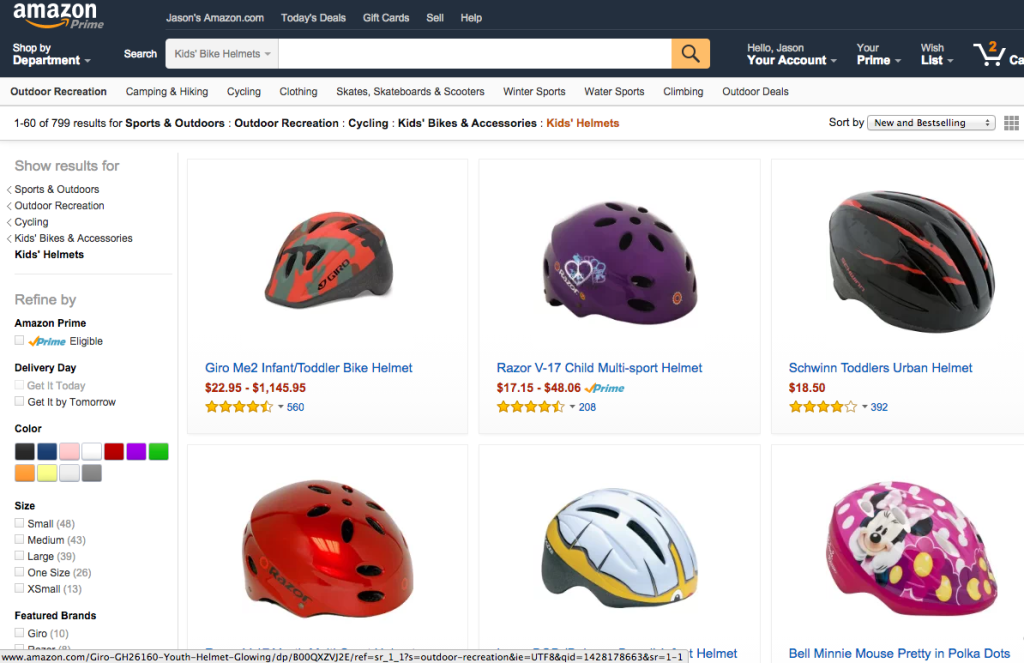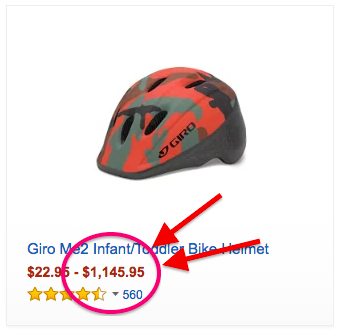UPDATE 4/23/2025: All is well. Continue turning off LLMNR.
UPDATE 4/15/2021: IMPORTANT! The latest Windows security update, KB5001330, is causing issues with Dentrix accessing the common folder on some computers. Dentrix released a notice yesterday stating that they found a workaround: turn Multicast Name Resolution (LLMNR) back on. While this might be fine for a temporary workaround, it’s a terrible long term solution because LLMNR is a known attack vector.
On Dentrix’s Facebook page, one participant indicated that another potential workaround is to set the Hosts file on each workstation to point the server to the server’s IP address. This should bypass all external name resolution, and bypass this issue altogether. We briefly tried this method (to solve a different problem) a few months ago, with terrible results, but it might be worth trying again.
The third potential workaround is to uninstall the Windows update and force your workstations to hold off on applying the update. And then, hope and pray that Dentrix will release a patch to address this problem the right way.
UPDATE 4/2019: we upgraded to G7, and everything is still speedy. This solution still holds, for us anyway.
UPDATE 4/22/2018: I had rebuilt two of our client machines (a front desk and an operatory computer), and the staff was complaining of Dentrix being extremely slow on these two. I remembered this post, followed the directions, and boom things are fast again.
P.S. Dear Dentrix Support, stop telling your clients to go upgrade all of their machines when they experience this issue. Please try this first.
ORIGINAL POST 6/20/2015:
The Dentrix G6 installation went relatively smoothly for the Belmont office of Forever Dental. After a few days, support came in and installed eCentral so we can file electronic claims. That’s when the problems started. Specific Dentrix modules (notably, Treatment Planner and Chart) were running extremely slowly. Treatment Planner would take upwards of five minutes to open a patient chart. This made no sense: it’s a small (but growing!) second practice, and there is no reason Treatment Planner should require so much time.
Programming note: If you need to convert Dentrix PDF reports to Excel, Google Sheets, or CSV, try DentalPDF.app. This is a simple service I’ve built to automate this. It is excellent for practice owners, office managers, accountants, attorneys, consultants, and anyone else who needs to quickly extract important information out of Dentrix. Dentrix holds your data hostage. DentalPDF unlocks it. Currently only $49.99 for 7 days of access, and your results are guaranteed. Thanks!
Our setup is relatively simple:
- Windows 7 running G6 Server
- 5 Windows 7 workstations running G6 Clinical or G6 Frontoffice workstation
- All 6 machines connected to a router and obtaining IP addresses with DHCP. Nothing fancy like static IPs, hosts files, etc.
- LogMeIn Hamachi set up on all machines, so that we can Remote Desktop into those machines
After 2.5 hours with Dentrix, they stumbled upon a solution: disable link-local multicast name resolution (LLMNR). My theory is that Hamachi adds so many subnets as the network grows, and unless you have static IP addresses mapped to names in the hosts file, LLMNR requires each request to a name to timeout before finally identifying the proper name-to-IP-address mapping.
Yes, it worked, but even as I wrote the above, it felt wrong. So if someone out there knows what is really going on, please leave a comment!