 Oh, how resourceful we can become!
Oh, how resourceful we can become!
Faced with an Internet connection reminiscent of the 56kbps dial-up days while at work, I dove into finding a way to tether the Galaxy Tab 7″ with its unlimited data plan to my Mac OS X (Snow Leopard). It turned out to be easier than I expected.
- Plug your Tab into your Mac.
- On your Tab, navigate to Settings > Wireless and network > Tethering
- Check “USB tethering”
- On your Mac, open System Preferences > Network. You should see SAMSUNG Android in the left.
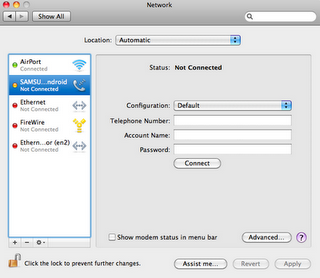
Select it and choose “Advanced…”. - In Vendor, select Samsung. In Model, select GPRS (GSM/3G). In APN, enter the APN for your Tab. You can find the APN on the tab in Settings > Wireless and network > Mobile networks > Access Point Names. Click OK.
- Back at the main screen, tap Connect. After a few seconds, the status next to SAMSUNG Android should turn green, and the Sent and Received bars should flicker green.
That’s it! Now wasn’t that easy?

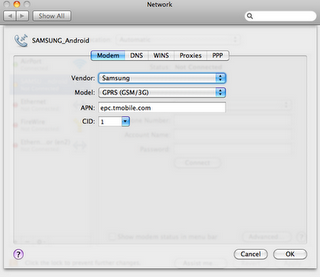
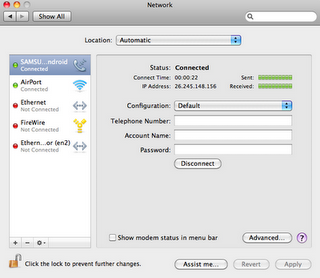
Got to step 5, but there iz no apn on mobile networks settings
I can’t get past “4” as the Samsung does not appear linked. Verizon is purposely blocking the use of the hotspot, bluetooth, and tether. I have demanded a voiding of my contract with the companh
Just tried this with TMobile. Could not connect. TMobile said I would have to download the software “Kies” and then have the tethering option turned on at TMobile and then I will be charged 14.95 per month. It is blocked unless you pay. No longer a free option.