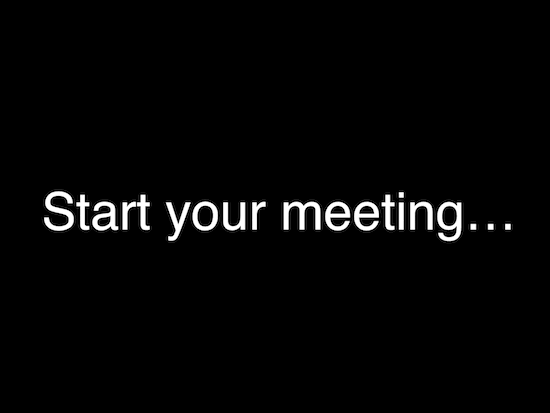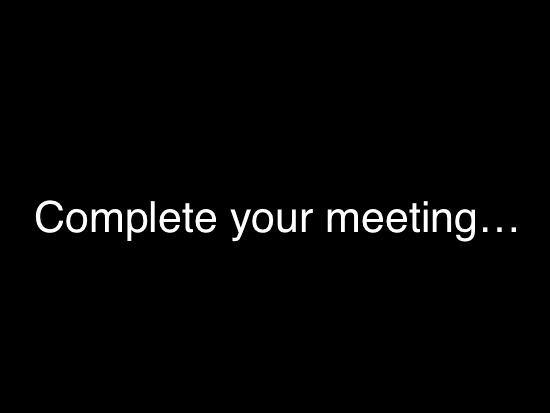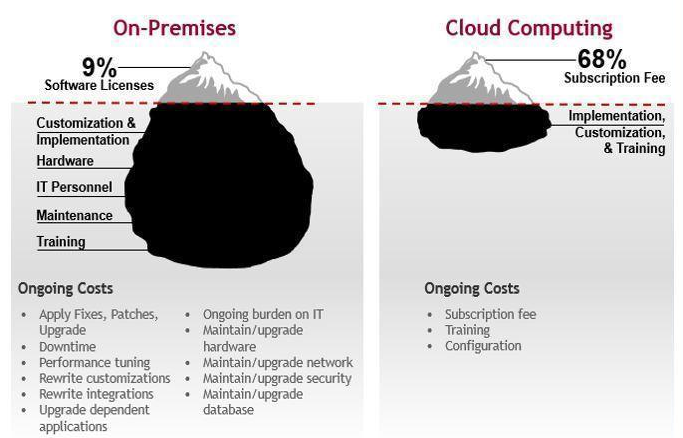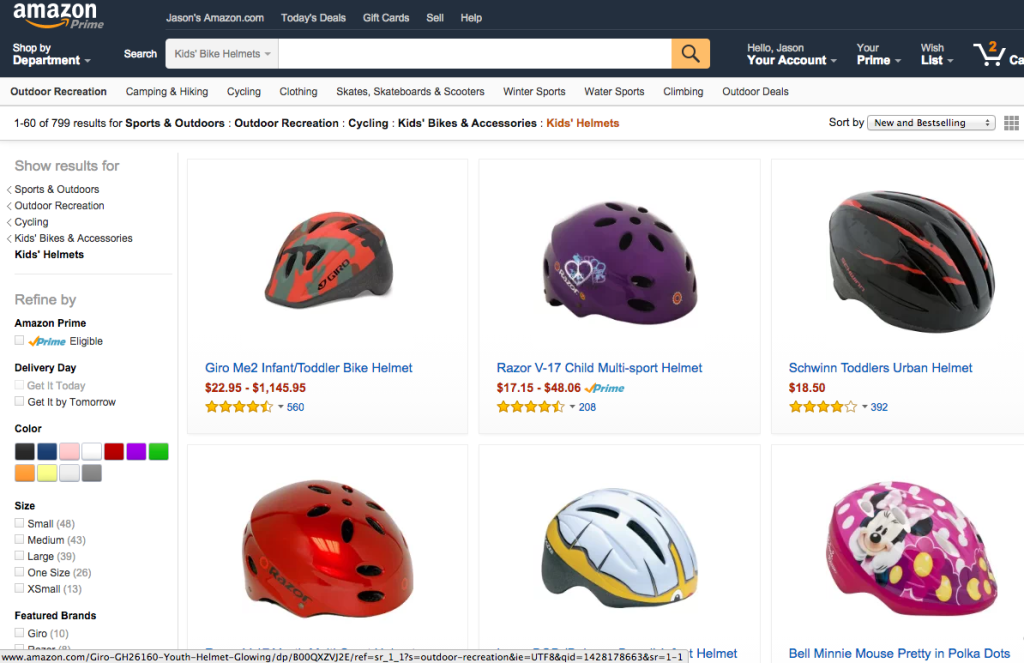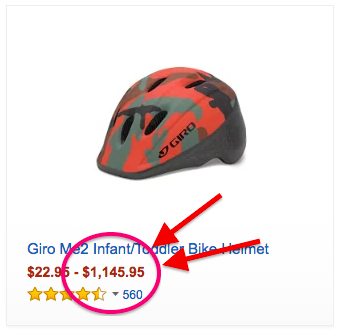Discussions about design and UX for software these days so often focus on onboarding. Scott Belsky, founder of Behance, even suggests A good discipline to help you stay simple is to focus at least 50% of your effort on onboarding and the first-time-user-experience. Providing a great onboarding flow is the quickest way for your users to find value in your new feature. After all, the sooner a new user is able to find value, the more sticky it’ll be for them, and the less churn you’ll experience, right?
Makes sense, and it gives a great starting point for how to think about a new feature. For example, from Mediafly’s point of view:
- A newly signed-up user will start with 0 content, 0 salespeople, 0 users. Envisioning that scenario is very straightforward.
- A small business might be using SalesKit by Mediafly to manage 50 pieces of sales collateral among 20 salespeople, distributed to 500 prospects. There is some complexity with this level of information, but for most features you might design, it’s probably pretty straightforward.
Often, however, this is where the design of a feature stops.
When you’re working with enterprise organizations with large user counts, diverse business processes, very large data sets, or whatever key metrics you track, however, you need to consider the user experience when there is high volume of use in these key metrics.
Example 1.
From the beginning, we designed Mediafly’s content management system (CMS), Airship, to start as simply as possible. From day 1, users could drag in content from their laptop, with reasonable defaults, and immediately get value. As our customers adopted our CMS and scaled out their use across diverse business processes and groups, we continued to discover issues that we could never have foreseen at launch.
Recently, a large customer (a major CPG enterprise)began uploading merchandising layout diagrams, hierarchically organized by region, for each of their tens of thousands of their customers’ stores to our system. This dramatically increased two key metrics: their volume of content (tens of thousands of new documents) and frequency of updates (thousands of changes every week).
Automating the upload and management process on their end is a no-go, as there is no common backend system where these documents reside. And, asking people to update these layout diagrams with our Airship CMS would require 20-40 hours a week of navigating, clicking, and dragging/dropping.
To address this, we conceived of a new upload model in which an adminstrator of a one of their region’s merchandising layout diagrams could organize the new content hierarchically on their laptop, zip up the file, and upload it into our system. We would then interpret the results and update the content automatically in the correct location. This solution at once solves both the problem of content volume and update frequency. And it can be reused for other customers who encounter similar challenges.
We spend as much time solving user experience challenges of scale as we do thinking about how to build compelling new features whose adoption will begin at very low volumes.
Example 2.
We recently released the ability for our content administrators to create special links to view content, which has been a hit with our Media/Entertainment customers. The link can have a password, be tied to a user account, or be public. Creating a link is straightforward, and initial reception and usage of this feature started off as very positive.
But, after a few months, we began to hear feedback from content admins about some challenges they were feeling as their use cases for links expanded. The volume increased dramatically in some of these use cases. We now see that some admins have to create as many as 200 individual links for individual users in a single day, usually around television pilots or key screening seasons.
After diving deeper into some of these workflows, we created a process diagram to show what the typical process is to create a link. The content admin:
- Switches to their email client and composes a new email
- Pastes in a template that they use for their emails
- Switches to Airship
- Finds content in the hierarchy
- Navigates to the Links tab
- Taps Create Link
- Configures the link
- Saves the link
- Clicks the option to copy the link to the clipboard
- Switches back to their email client
- Pastes the link in
- Sends the email
Whoa, that’s a lot of steps. Imagine having to go through this process 200 times in one day! For some admins, it requires the entire day.
We have since simplified the process to create a large number of links, and continue to improve upon the feature to solve the problem of high volume even further.
How these experiences have changed us
As we design new features, we now include an extra question to answer: What will this look like at high volume? At the design phase, we strive to have a hypothesis on how we would address problems of scale, and to see what we can do to simplify the initial UX even further should scale arrive faster than we can roll out a redesign.
However, just like most things we do from a product and engineering perspective, we operate iteratively. We certainly won’t prematurely optimize for scale. But by simply adding this question to our checklist of considerations, we’ve opened up the ability to solve the seemingly inevitable high volume issues that will arise.
(This post was cross-posted from the Mediafly Blog.)